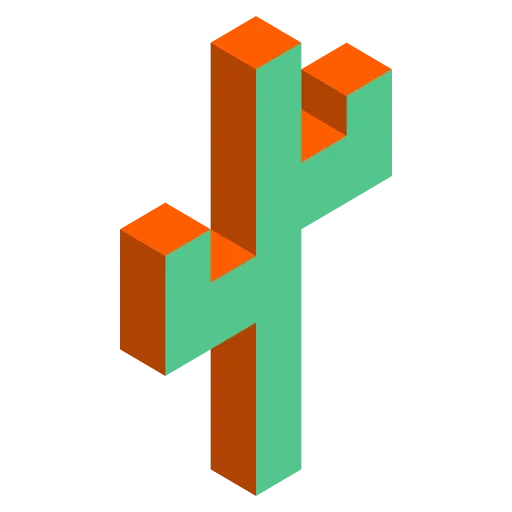这是一个H2标题
这是一个H3标题
这是一个H4标题
这是一个H5标题
这是一个H6标题
水平线
强调
这是粗体文本
这是斜体文本
删除线
引用
“双引号” 和 ‘单引号’
块引用
块引用也可以嵌套…
…通过在每个块引用符号旁边使用额外的大于号…
参考文献
一个包含可点击参考文献1并链接到来源的例子。
第二个包含参考文献2并链接到来源的例子。
如果你查看src/content/post/markdown-elements/index.md中的这个例子,你会发现参考文献和“脚注”标题是通过 remark-rehype 插件添加到页面底部的。
列表
无序列表
- 通过在行首使用
+,-, 或*来创建列表 - 子列表通过缩进两个空格来实现:
- 更改标记字符会强制开始新的列表:
- Ac tristique libero volutpat at
- Facilisis in pretium nisl aliquet
- Nulla volutpat aliquam velit
- 更改标记字符会强制开始新的列表:
- 非常简单!
有序列表
-
Lorem ipsum dolor sit amet
-
Consectetur adipiscing elit
-
Integer molestie lorem at massa
-
你可以使用连续的数字…
-
…或者将所有数字都设为
1.
从偏移量开始编号:
- foo
- bar
代码
内联 code
缩进代码
// Some commentsline 1 of codeline 2 of codeline 3 of code代码块 “fences”
Sample text here...语法高亮
var foo = function (bar) { return bar++;};
console.log(foo(5));表达性代码示例
添加标题
console.log("Title example");Bash终端
echo "A base terminal example"高亮代码行
function demo() { console.log("this line is marked as deleted"); // This line and the next one are marked as inserted console.log("this is the second inserted line");
return "this line uses the neutral default marker type";}Expressive Code 可以做比这里展示的多得多的事情,并且包括很多 自定义选项。
表格
| Option | Description |
|---|---|
| data | path to data files to supply the data that will be passed into templates. |
| engine | engine to be used for processing templates. Handlebars is the default. |
| ext | extension to be used for dest files. |
表格对齐
| Item | Price | # In stock |
|---|---|---|
| Juicy Apples | 1.99 | 739 |
| Bananas | 1.89 | 6 |
键盘元素
| Action | Shortcut |
|---|---|
| Vertical split | Alt+Shift++ |
| Horizontal split | Alt+Shift+- |
| Auto split | Alt+Shift+d |
| Switch between splits | Alt + arrow keys |
| Resizing a split | Alt+Shift + arrow keys |
| Close a split | Ctrl+Shift+W |
| Maximize a pane | Ctrl+Shift+P + Toggle pane zoom |
图像
同一文件夹中的图像:src/content/post/demo/markdown-elements/logo.png